You can manage fees and payments relating to course enrolments in ebs: ontrack Learner Hub.
Click the My Payments option in the navigation pane to view the fee record.
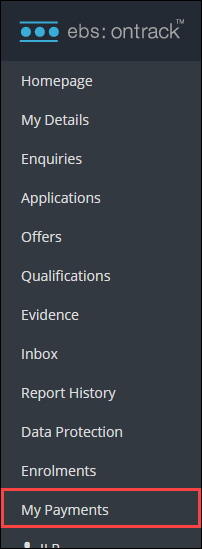
This will display the My Payments page.
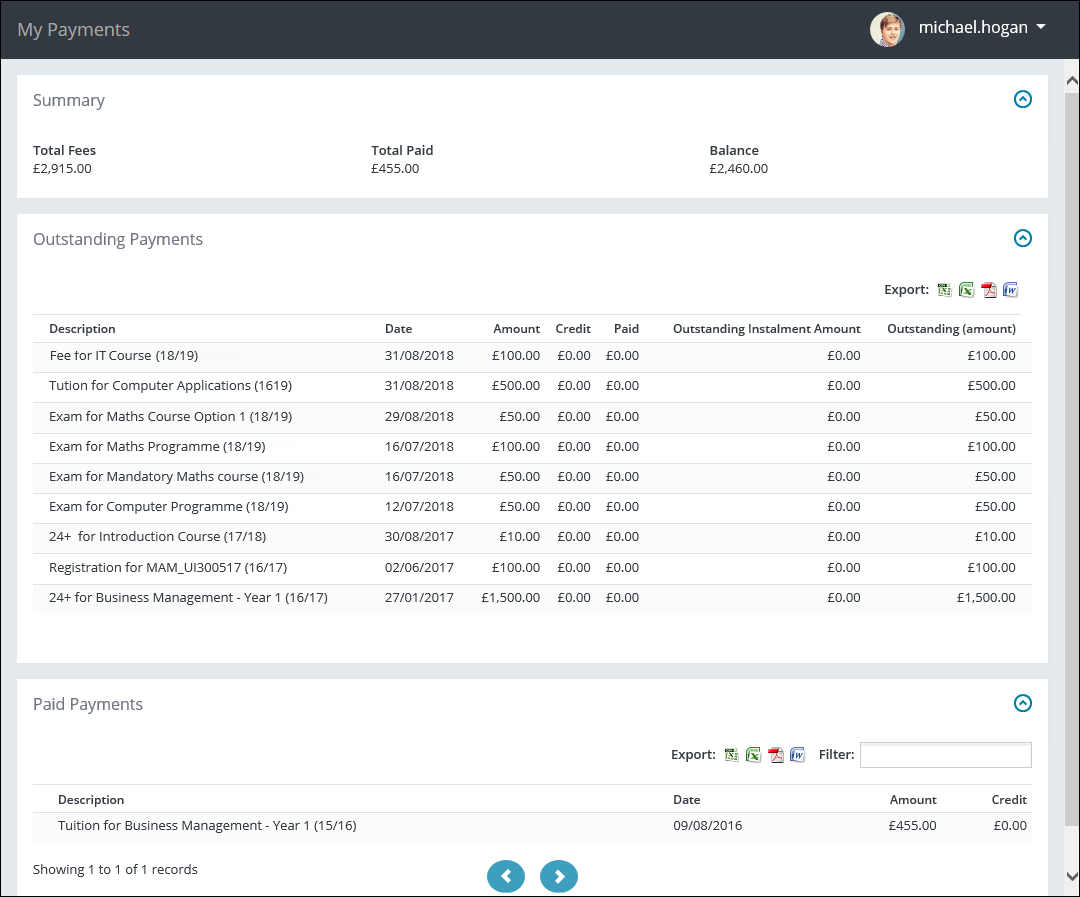
The My Payments page consists of the following sections:
- Summary - displays a summary of all fees and receipts for courses you are enrolled on
- Current Financial Year - displays a list of fees from the current financial year for courses you are enrolled on
- All Other Fees - displays any other fees
- Outstanding Payments - displays a list of outstanding fees
- Paid Payments - displays a list of paid fees
From the My Payments page, you can:
You can pay outstanding fees in the Outstanding Payments section by selecting the check boxes for the required fees in the Pay Online column.
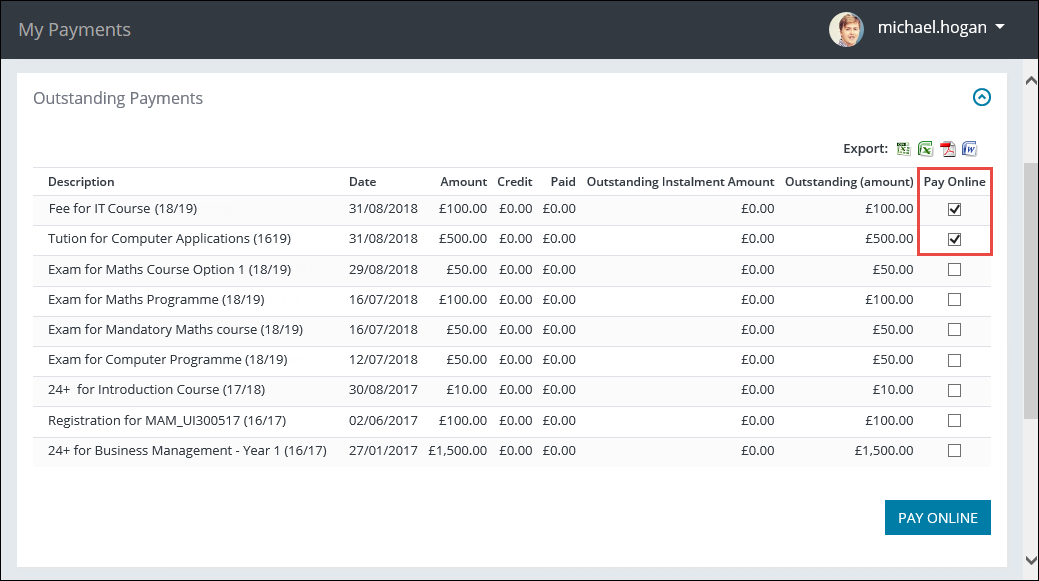
When the required fees are selected, you can then click the Pay Online button.
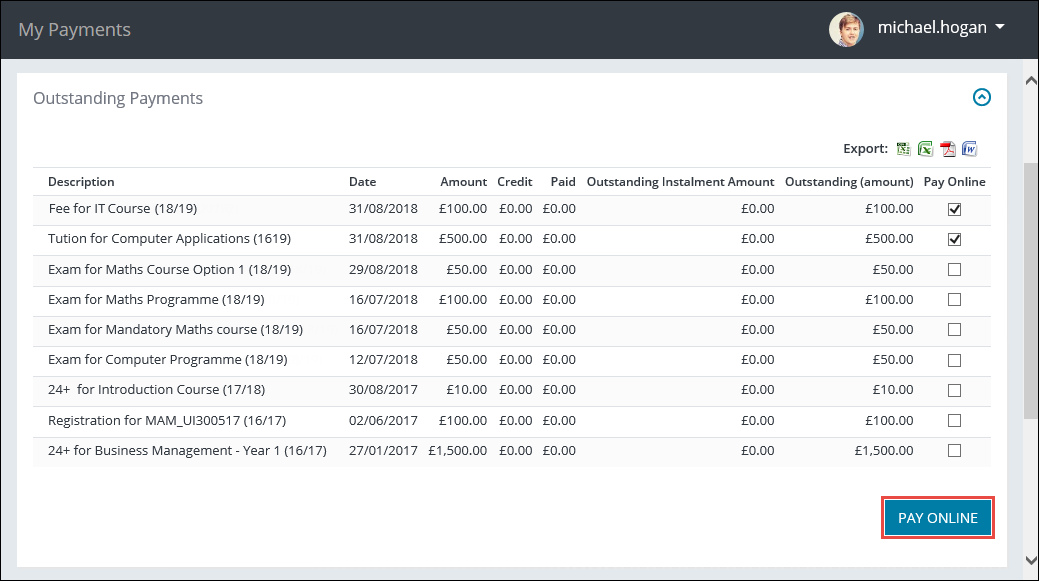
You are then redirected to the relevant payment provider so you can complete the payment details for the outstanding fees.